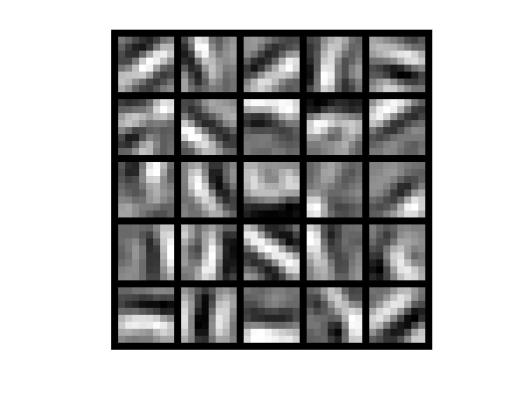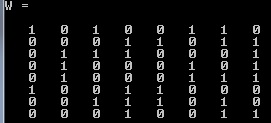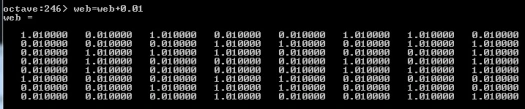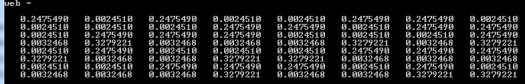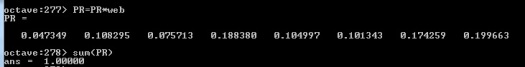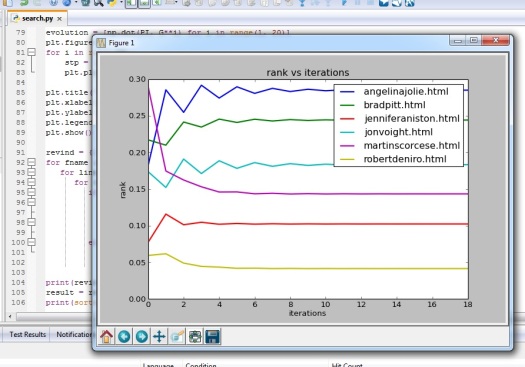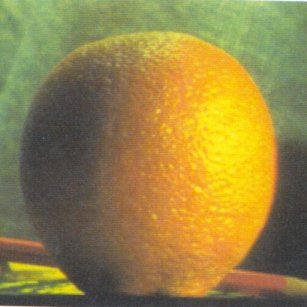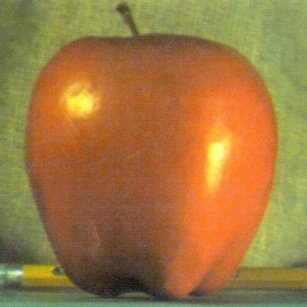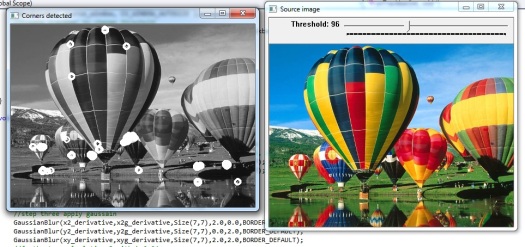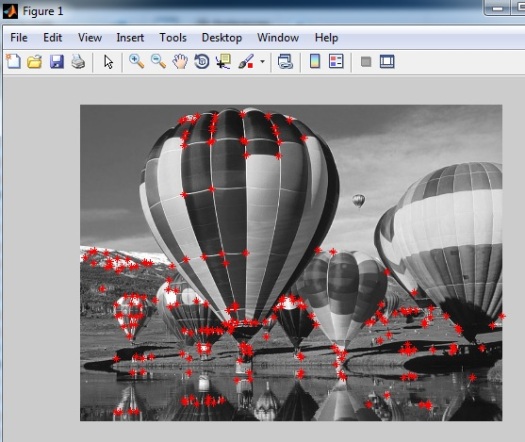MNIST data-set is one of the most popular data-sets in the literature for testing deep learning algorithms performance. code for importing this data-set in MATLAB available here, however I could not find code for manipulating MNIST in C/C++. Reading it in C/C++ could be handy when you want to implement your deep learning algorithms in CUDA to boost the performance. I would like to mention that most portion of the code posted in the net by mrgloom.
#include <iostream>
#include <vector>
using namespace std;
int ReverseInt (int i)
{
unsigned char ch1, ch2, ch3, ch4;
ch1=i&255;
ch2=(i>>8)&255;
ch3=(i>>16)&255;
ch4=(i>>24)&255;
return((int)ch1<<24)+((int)ch2<<16)+((int)ch3<<8)+ch4;
}
void ReadMNIST(int NumberOfImages, int DataOfAnImage,vector<vector<double>> &arr)
{
arr.resize(NumberOfImages,vector<double>(DataOfAnImage));
ifstream file ("C:\\t10k-images.idx3-ubyte",ios::binary);
if (file.is_open())
{
int magic_number=0;
int number_of_images=0;
int n_rows=0;
int n_cols=0;
file.read((char*)&magic_number,sizeof(magic_number));
magic_number= ReverseInt(magic_number);
file.read((char*)&number_of_images,sizeof(number_of_images));
number_of_images= ReverseInt(number_of_images);
file.read((char*)&n_rows,sizeof(n_rows));
n_rows= ReverseInt(n_rows);
file.read((char*)&n_cols,sizeof(n_cols));
n_cols= ReverseInt(n_cols);
for(int i=0;i<number_of_images;++i)
{
for(int r=0;r<n_rows;++r)
{
for(int c=0;c<n_cols;++c)
{
unsigned char temp=0;
file.read((char*)&temp,sizeof(temp));
arr[i][(n_rows*r)+c]= (double)temp;
}
}
}
}
}
int main()
{
vector<vector<double>> ar;
ReadMNIST(10000,784,ar);
return 0;
}